Dynobase
Professional DynamoDB GUI Client
Professional DynamoDB GUI Client
Dynobase Product Information
What is Dynobase
Professional DynamoDB GUI Client
How to use Dynobase
Accelerate DynamoDB workflow with sleek Admin UI, visual query builder, codegen and more!
Core features of Dynobase
- Faster data exploration
- Code generation
- Bookmarks
- Export/import data
- AI-generated code snippets
- Terminal for advanced filtering and transformation
- Keyboard shortcuts
- Multiple tabs
- Query optimizer
- Offline support
- Extended filtering and sorting capabilities
- Fast speed
- Automatic code generation
- Secure (interacts only with AWS APIs)
- SQL support
- Truncate Table
- Better UX/UI
- Multi-factor auth
- Search tables
- Create/Delete tables
- Terminal/REPL
- Dark mode
Use Cases of Dynobase
- Fast data exploration
- Efficient data modification
- Easy query creation
- AI-generated code snippets
- Data import/export
- Integration with favorite IDE
- Workflow integration
- Fast navigation between profiles and regions
- Modeling and designing the database
FAQ from Dynobase
Alternative Of Dynobase

Skywork
AI-powered workspace agent for productivity and information management.

CoGuide
AI platform for instant lesson launches, activities, and assignments.

Overhyped AI
AI voice agent for product adoption and customer success.
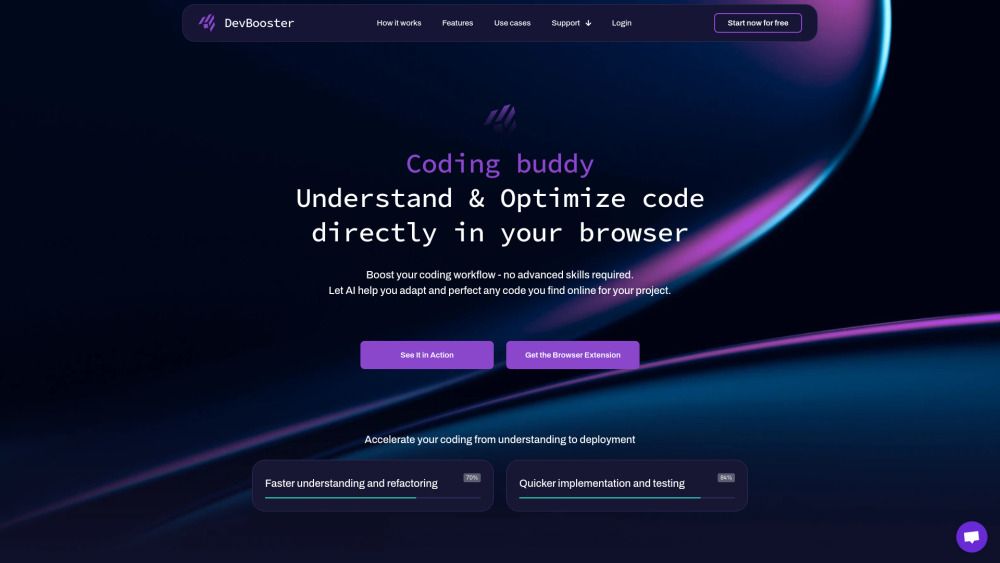
DevBooster
AI browser extension for smarter copy-paste coding, validation, optimization, and documentation.
PUBLISHER
LAUNCH DATE
August 7, 2025
Social Links
Featured
Scribie
Affordable human-verified transcription services for audio and video.
GenTube
Remember when AI was supposed to make things faster? Stop waiting on image generation and start creating with lightning speed on GenTube today!
Windsurf
AI-powered code editor enhancing developer productivity through proactive assistance.
PhotoFuse
Your personal AI photographer in your pocket
PostPlanify
AI-powered social media management tool for scheduling, content, and publishing.
Super Assistant - Chrome Extension
AI-powered tool for text manipulation and information retrieval on web pages and PDFs.
Generate Ads AI
AI tool to generate scroll-stopping ads in minutes.
AI PDF Summarizer by PDF Guru
Simplify PDFs with AI! Summarize, extract key points, ask questions, and translate in 80+ languages. Perfect for work, study, or research.
Alice AI
Alice AI is a no-filter chatbot where you can design your own AI companion or explore unique creations in Wonderland, featuring voice calls, image generation, and endless customization.
try9.ai
Meet the #1 AI image generator try9.ai. Create ultra realistic images that look more real than real photos. Try9 AI. Try it now and suprise yourself.
